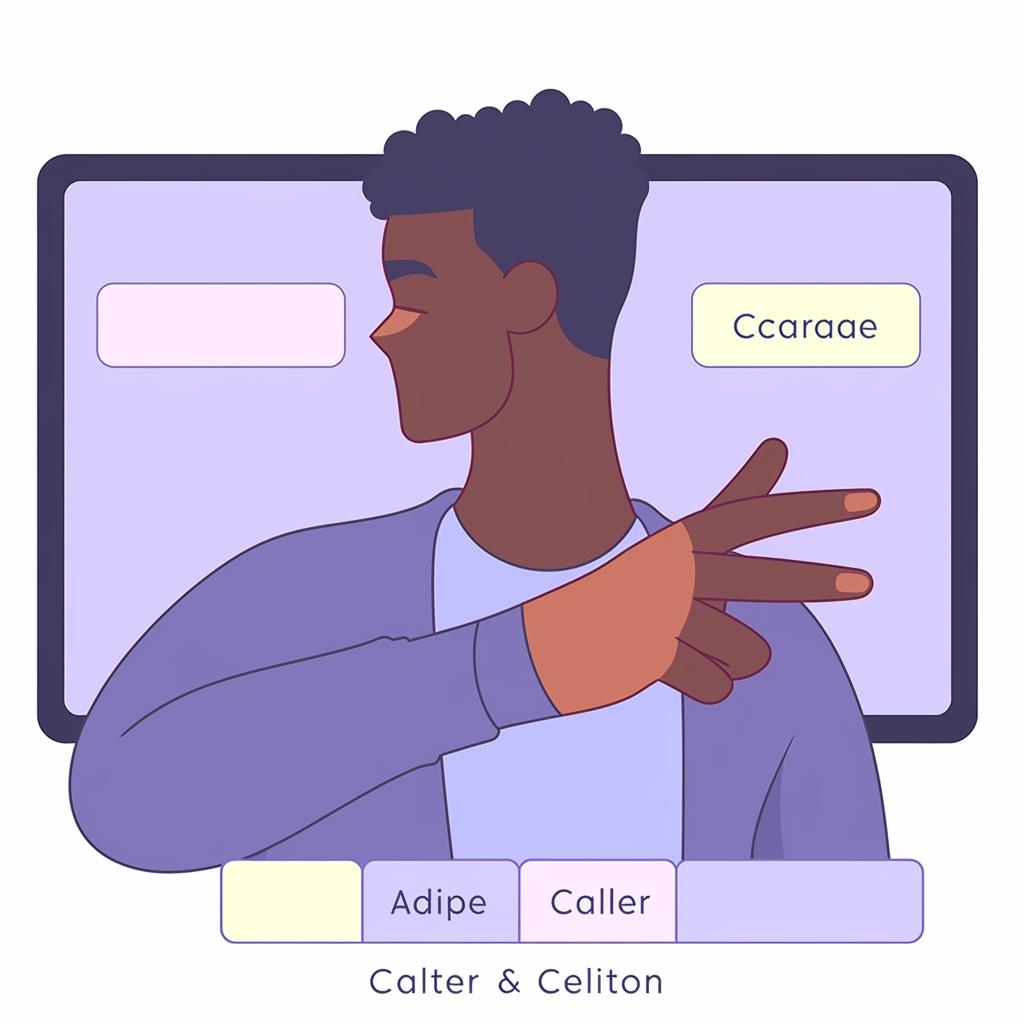🖥️ Changing Your Monitor's Refresh Rate: A Step-by-Step Guide
Are you looking to optimize your monitor's refresh rate but don't know where to start? Look no further! In this step-by-step guide, we'll walk you through the process of changing your monitor's refresh rate, whether you're using Windows or Mac.
Step 1: Accessing Display Settings
To begin, right-click on your desktop if you're using Windows or click on the Apple menu and select "System Preferences" followed by "Displays" if you're on a Mac. This will open up the display settings for your computer.
Step 2: Navigating to Advanced Display Settings
Once you're in the display settings, scroll down and click on "Advanced display settings" if you're using Windows. On a Mac, hold the Option key while clicking on "Scaled" to reveal the refresh rate controls. This will take you to the advanced settings where you can adjust the refresh rate.
Step 3: Checking or Changing the Refresh Rate
Now that you're in the advanced display settings, it's time to check or change the refresh rate. If you're using Windows, click on the "Display adapter properties" for your monitor and then navigate to the "Monitor" tab. Here, you'll be able to see your current refresh rate and make any necessary changes. On a Mac, you'll see the refresh rate options directly after clicking "Scaled" while holding the Option key. Simply select a different refresh rate from the options provided.
By following these simple steps, you'll be able to optimize your monitor's refresh rate to enhance your viewing experience. Whether you're a gamer looking for smoother gameplay or a professional needing a more fluid display, adjusting the refresh rate can make a noticeable difference.
Remember, the refresh rate refers to how many times per second the image on your screen refreshes. A higher refresh rate can result in smoother motion and reduced motion blur, while a lower refresh rate may lead to a choppier display. Finding the right balance for your needs is essential.
So, why wait? Take control of your monitor's refresh rate today and unlock a whole new level of visual performance. Happy optimizing!
At Refresh Rates Review, we're dedicated to providing you with the latest insights and tips on all things refresh rates. From understanding the difference between motion rate and refresh rate to exploring the relationship between refresh rate and frames per second (FPS), we've got you covered. Stay tuned for more informative articles and guides to help you make the most of your screen's refresh rate.