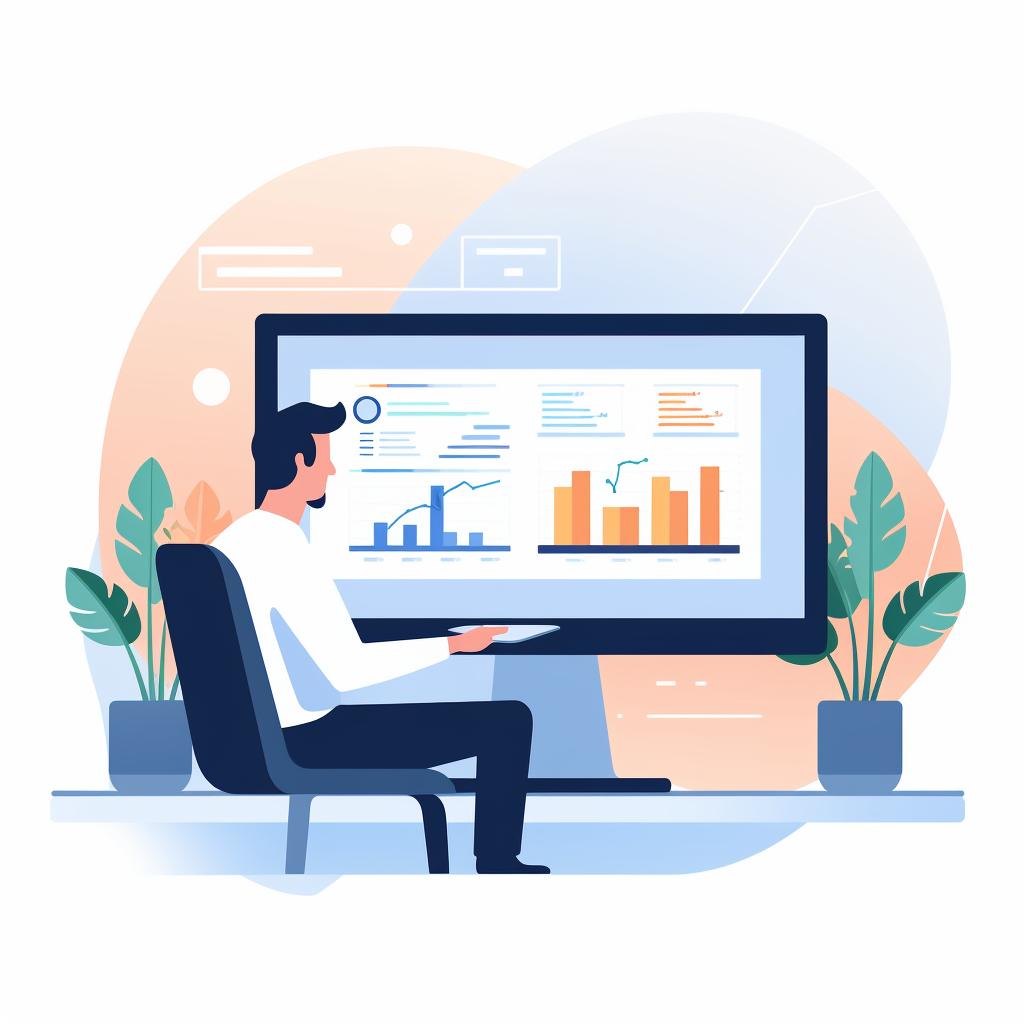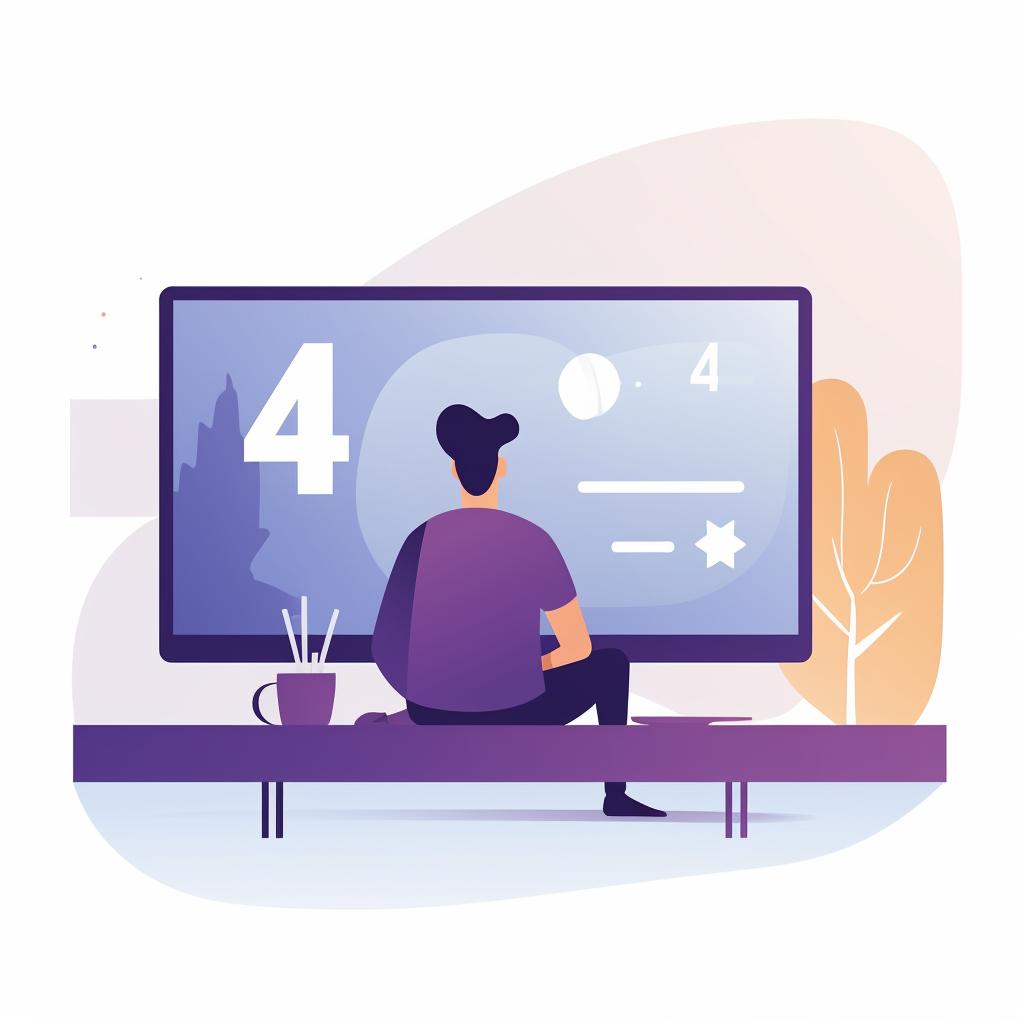Olivia Bennett is a professional tech reviewer and avid gamer. She has a degree in digital media and a keen eye for detail, which she uses to dissect the latest tech trends and products. Her reviews on screen refresh rates are both insightful and thorough, making her a favorite among Refresh Rates Review readers.
Yes, a high refresh rate monitor is not only suitable but also highly recommended for watching 4K content. It enhances the smoothness and clarity of the visuals, making your viewing experience more immersive and enjoyable. But there's more to understand about refresh rates and 4K content, so let's dive deeper.
When it comes to watching TV shows, a high refresh rate monitor can greatly enhance your viewing experience. The higher refresh rate ensures smoother motion and reduces motion blur, making the action on screen appear more lifelike.
For 4K gaming enthusiasts, you might be wondering if a high refresh rate monitor is worth it. Well, here's an in-depth look at whether a high refresh rate monitor is necessary for the best gaming experience in 4K.
Unmasking the High Refresh Rate 4K Monitor 🖥️
A high refresh rate monitor is a display that refreshes the images it displays at a higher rate than standard monitors. The refresh rate, measured in Hertz (Hz), indicates how many times your monitor updates with new images each second. The higher the refresh rate, the smoother the image on the screen. For instance, a 60Hz monitor refreshes images 60 times per second, while a 120Hz monitor does it 120 times.
Motion Rate or Refresh Rate: What's the 4K Deal?
When it comes to 4K content, there's often confusion between motion rate and refresh rate. The motion rate is a term coined by manufacturers to denote the clarity of fast-action scenes. It's usually twice the refresh rate, meaning a 120Hz refresh rate would be marketed as having a 240 motion rate. However, the actual refresh rate is what truly impacts the smoothness of your 4K content.
Refresh Rate and FPS in 4K: Friends or Foes?
Another crucial aspect to consider when watching 4K content is the frames per second (FPS). FPS is the number of frames that your gaming console or computer can create in a second. The refresh rate of your monitor then determines how many of these frames you'll actually see. If your device can render a game at 120 FPS, you'll need a 120Hz monitor to see all the frames. Anything less, and you're not fully utilizing your hardware.
The Sweet Spot: Best Refresh Rates for Your 4K Content 🎯
For 4K content, 60Hz is often considered the baseline. However, for an enhanced, smoother viewing experience, particularly in fast-paced scenes in games or movies, a monitor with a higher refresh rate of 120Hz or even 144Hz is recommended.
Top Rated 4K Monitors for a Smooth Viewing Experience
Getting the Most: How to Optimize Your 4K Monitor's Refresh Rate 🔧
Even with the best hardware, you might not be getting the most out of your high refresh rate 4K monitor unless it's properly optimized. Here's a step-by-step guide on how to do it.
In order to fully enjoy your 4K content, you need to ensure that your monitor's refresh rate is properly optimized. Here's how you can do it:
Learn more about 🔧 Optimizing Your 4K Monitor's Refresh Rate or discover other Refresh Rates Review guides.
By following these steps, you can optimize your 4K monitor's refresh rate and enhance your viewing experience. Now, let's move on to understanding more about your 4K monitor's refresh rate.
Your Personal Guide to Navigating 4K Monitor Refresh Rates 🗺️
In conclusion, a high refresh rate 4K monitor can dramatically improve your viewing experience, especially for high-intensity, fast-paced content. However, to fully benefit from the high refresh rate, you should ensure your content matches the monitor's capabilities, and the monitor settings are correctly optimized.
If you're wondering if you can use a high refresh rate monitor for watching TV shows, click here to find out.
To find your perfect refresh rate, you can take our refresh rate quiz.
If you're interested in using a high refresh rate monitor for streaming services, click here to learn more.
Before we move on, let's take a moment to understand the difference between various refresh rates and their impact on your viewing experience. This video titled '60hz vs 144hz vs 240hz - The TRUTH about High Refresh Monitors!' by The Tech Chap provides an excellent explanation:
That video should have given you a clearer understanding of how refresh rates can affect your viewing experience. Now, let's move on to discuss how to choose the best monitor based on your specific needs and the type of content you'll be viewing.
Remember, the best monitor for you depends on your specific needs and the content you'll be viewing. Whether it's gaming, movie watching, or professional work, there's a high refresh rate 4K monitor out there that's perfect for you.
Find Your Perfect 4K Monitor
Test your knowledge about 4K monitors and their refresh rates with this interactive quiz!
Learn more about 🔍 Find Your Perfect 4K Monitor: Take the Interactive Quiz! 🔍 or discover other Refresh Rates Review quizzes.
Enjoy your 4K content viewing experience!