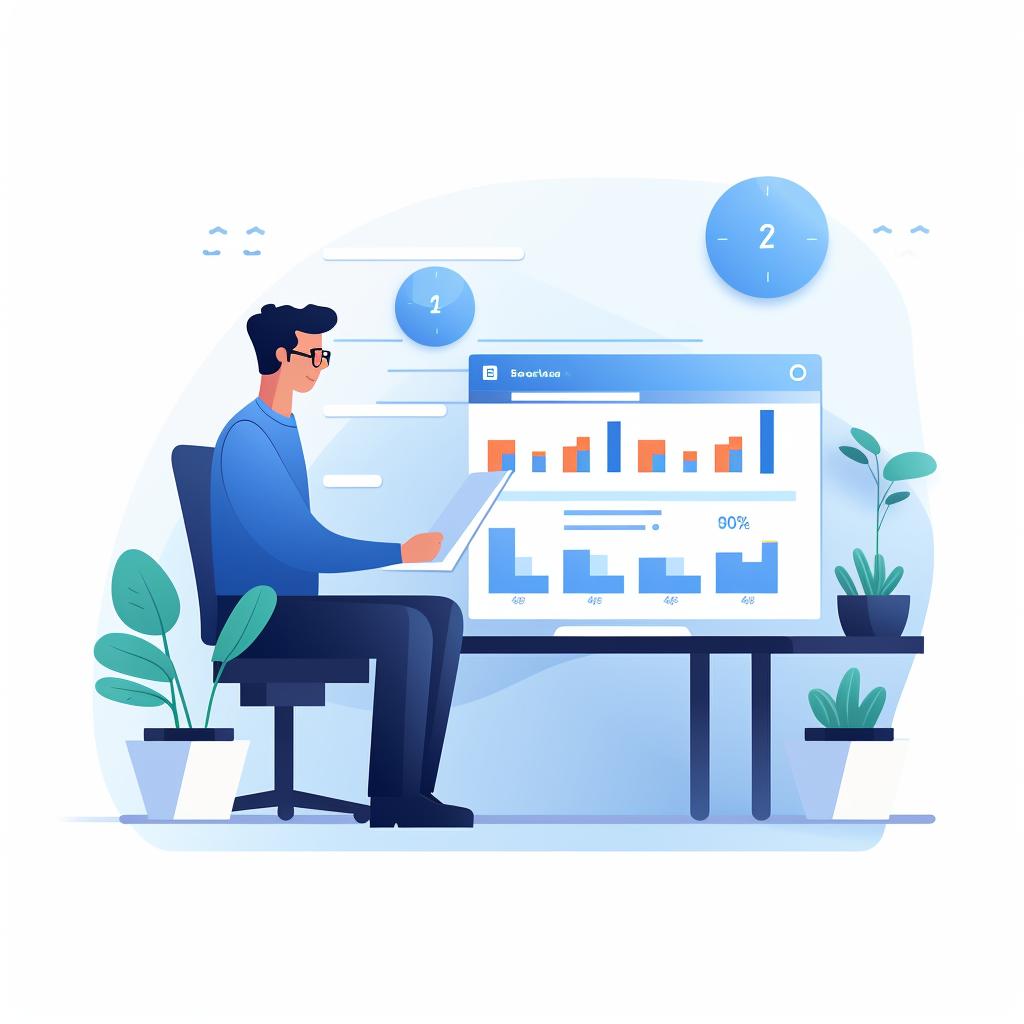Marcus Johnson is a seasoned tech writer with a love for all things digital. With a degree in electronics and over a decade of experience in the tech industry, Marcus has a deep understanding of the intricacies of screen refresh rates. His articles are known for their technical depth and clarity.
Yes, it's possible to adjust the refresh rate on your gaming console, although the process and possibilities vary depending on the console in question. Refresh rate is a crucial aspect of gaming, as it can significantly impact the smoothness of gameplay and visual clarity.
Before we delve into how you can adjust the refresh rate on your gaming console, let's answer some frequently asked questions about refresh rates and gaming.
Now that we've clarified some common queries, let's delve into how you can adjust the refresh rate on your gaming console, the impact of refresh rate on gaming, and how to choose the best refresh rate for your gaming needs.
Let's delve into how you can adjust the refresh rate on your gaming console, the impact of refresh rate on gaming, and how it differs from frames per second (fps).
Deciphering the Role of Refresh Rate in Your Gaming Experience
Refresh rate, measured in Hertz (Hz), refers to the number of times your display updates with new images each second. The higher the refresh rate, the smoother the motion appears. This is particularly important in gaming, where rapid, fluid movement is often the norm. A higher refresh rate can lead to a better gaming experience. For further understanding, check out my comprehensive monitor refresh rate guide.
Smoothness of Gameplay at Different Refresh Rates
However, it's essential to distinguish between refresh rate and fps. While they are related, they aren't the same. The refresh rate is a feature of your display, while fps is about the rate at which your game can output frames. For a more in-depth comparison, you can read my article on motion rate vs refresh rate.
How to Tweak Your Console's Refresh Rate for Optimal Gaming
The process of adjusting the refresh rate on your gaming console depends on the specific console model. For consoles like Xbox Series X and PlayStation 5, you can adjust the refresh rate in the settings menu. However, remember that the refresh rate your console can output also depends on your TV or monitor's capabilities.
Now, let's walk through the steps to adjust the refresh rate on two popular consoles: Xbox Series X and PlayStation 5.
Learn more about 🎮 How to Adjust Refresh Rate on Xbox Series X and PlayStation 5 or discover other Refresh Rates Review guides.
Keep in mind, not all games will benefit from a higher refresh rate. Some games have a capped frame rate, meaning they can't exceed a certain number of frames per second, regardless of your console's settings.
It's important to note that not all games will benefit from a higher refresh rate. Some games have a capped frame rate, meaning they can't output more than a certain number of frames per second. Therefore, even if your console and display can support a high refresh rate, you may not see any improvement in these games.
Choosing the Right Refresh Rate for Your Gaming Needs
So, what's the best refresh rate for gaming? While a higher refresh rate generally means smoother gameplay, there's a point of diminishing returns. Most gamers find that a refresh rate of 60Hz to 144Hz offers a good balance between performance and cost.
Recommended Gaming Monitors with High Refresh Rates
- ASUS ROG Swift PG279Q: This 27-inch monitor offers a refresh rate of up to 165Hz, perfect for high-speed gaming.
- Alienware AW3420DW: A 34-inch curved gaming monitor with a refresh rate of 120Hz, providing immersive gaming experiences.
- Acer Predator X27: A 27-inch 4K UHD monitor with a refresh rate of 144Hz, ideal for gamers seeking high-resolution gameplay.
- MSI Optix MAG274QRF-QD: This 27-inch monitor offers a rapid refresh rate of 165Hz, ensuring smooth and seamless gaming.
- BenQ ZOWIE XL2540: A 24.5-inch monitor with a whopping 240Hz refresh rate, designed specifically for e-sports gaming.
- Samsung Odyssey G7: A 32-inch curved gaming monitor with a refresh rate of 240Hz, offering an immersive and smooth gaming experience.
Remember, when considering how to change the refresh rate for better gaming experience, it's crucial to consider both your console's capabilities and your display's specifications.
Wrapping Up: The Refresh Rate and Your Gaming Console
Adjusting the refresh rate on your gaming console can enhance your gaming experience by making the motion smoother and more fluid. However, it's crucial to understand the differences between refresh rate and fps, and to consider the capabilities of both your console and display.
Understanding and Adjusting Refresh Rates in Gaming Consoles
Test your knowledge about refresh rates, their impact on gaming, and how to adjust them on your console.
Learn more about 🕹️ Understanding and Adjusting Refresh Rates in Gaming Consoles or discover other Refresh Rates Review quizzes.
I hope this guide has given you a clearer understanding of how to adjust your gaming console's refresh rate. Happy gaming!