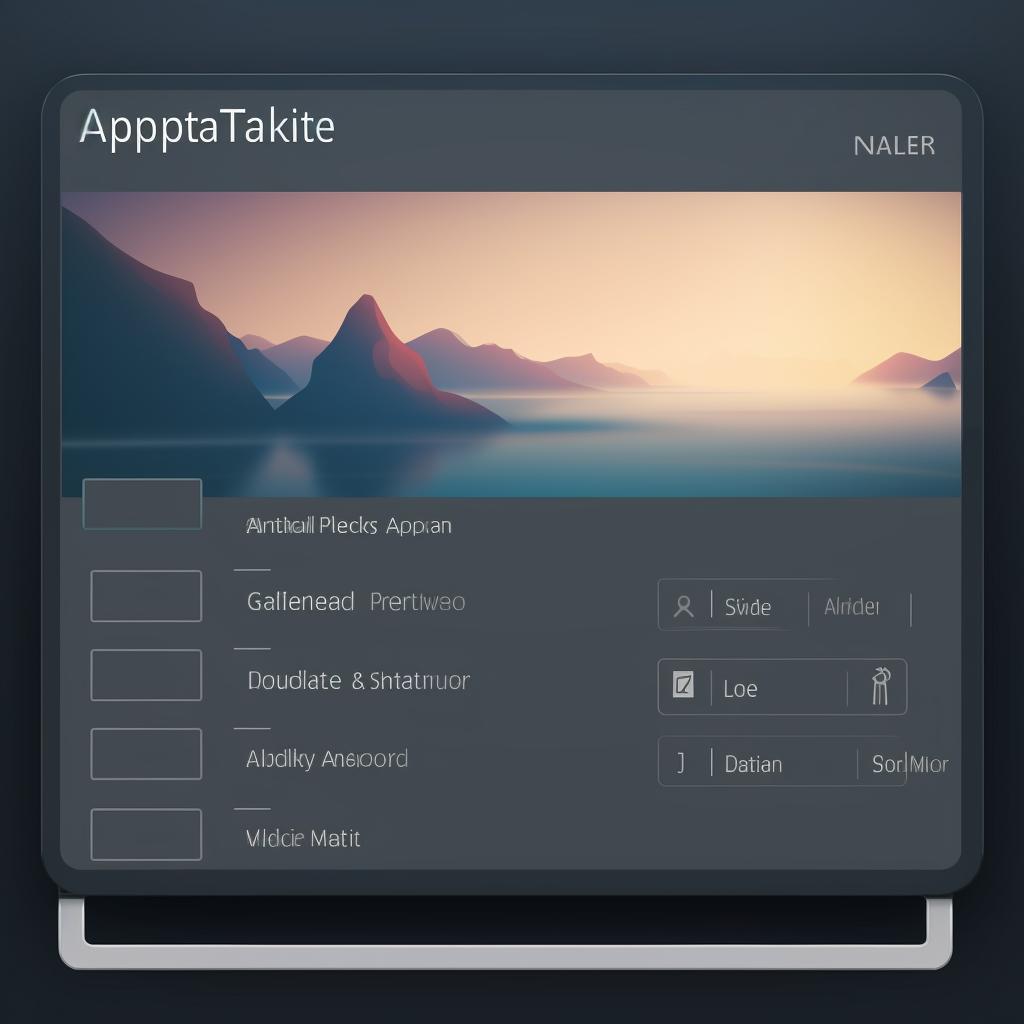Leonard Simmons is a software engineer who has turned his love for technology into a successful writing career. His technical background gives him a deep understanding of refresh rates and their role in software performance. Leonard's writing is known for its clarity, precision, and practicality.
When it comes to gaming, the refresh rate of your monitor plays a significant role in your overall gaming experience. The refresh rate is the number of times your screen updates with new images each second. A higher refresh rate means more updates and smoother visuals. But what's the difference between a 120Hz and 240Hz refresh rate on a gaming monitor? Let's dive into it!
Grasping the Basics: What Are Screen Refresh Rates?
Before we can discuss the difference, we first need to understand what a refresh rate is. The refresh rate of a monitor is how often it updates the image on the screen. It's measured in hertz (Hz), and a higher refresh rate results in a smoother picture.
For more information on the difference between a refresh rate and a frame rate, check out our article.
If you're wondering how a higher refresh rate improves the visibility of fast-moving objects on a monitor, we have the answer in our article.
To optimize your gaming experience by understanding and optimizing refresh rates, take our quiz.
The Gaming Showdown: 120Hz or 240Hz?
When it comes to gaming, the difference between 120Hz and 240Hz can be noticeable, especially in fast-paced games where every millisecond counts. Games appear much smoother, and there's less motion blur on the 240Hz monitor.
To give you a better idea of how the refresh rate can affect your gaming experience, let's take a look at this video comparison.
As you can see from the video, the differences between 120Hz and 240Hz can be quite noticeable in high-speed games like CS:GO. However, it's important to note...
However, it's important to note that not all games can take full advantage of a 240Hz refresh rate. To get the most out of a 240Hz monitor, your game needs to be running at 240 frames per second (fps). Not all games, especially more graphically intensive ones, can achieve this high frame rate. If you want to learn more about the maximum refresh rate supported by most gaming monitors, check out our article.
Decoding the Jargon: Refresh Rate and FPS
It's crucial to understand the difference between refresh rate and fps. FPS is the number of frames your gaming computer is producing or drawing, while the refresh rate is the number of times the monitor is refreshing the image on the screen. The two don't always sync up perfectly, which can cause issues like screen tearing.

Screen tearing occurs when your computer is producing frames at a rate that doesn't match up with the refresh rate of your monitor. This can be prevented by enabling settings such as Vertical Sync (VSync), which synchronizes the frame rate of the game with the refresh rate of your monitor.
DIY Guide: Changing Your Monitor's Refresh Rate
Changing the refresh rate on your monitor is relatively simple. Here's a quick guide:
Following are the steps to change the refresh rate of your monitor:
Learn more about 🖥️ Step-by-Step Guide: How to Change Your Monitor's Refresh Rate or discover other Refresh Rates Review guides.
After following these steps, your monitor's refresh rate should now be set to your chosen rate. Remember, before changing your refresh rate, check to make sure your monitor supports the refresh rate you want to switch to.
Remember, before changing your refresh rate, check to make sure your monitor supports the refresh rate you want to switch to.
Motion Rate or Refresh Rate: What's the Real Deal?
It's important not to confuse motion rate with refresh rate. Some TV manufacturers use the term "motion rate" to refer to what they claim are effective refresh rates, but in reality, these numbers are often inflated and don't represent the true refresh rate of the TV.
For a detailed guide on how TV refresh rates affect your viewing experience, you can check out this comprehensive guide.
If you want to learn more about the difference between motion rate and refresh rate, you can read this informative article.
Choosing Your Champion: What's the Best Gaming Refresh Rate?
So, which refresh rate is best for gaming? The answer depends on the type of games you play and the capabilities of your gaming rig. For fast-paced competitive games, a 240Hz monitor could give you an edge. For more casual gaming, or if your PC can't consistently hit high frame rates, a 120Hz monitor would be more than adequate.
When it comes to gaming, the refresh rate of your monitor plays a significant role in your overall gaming experience. The difference between 120Hz and 240Hz can be noticeable, especially in fast-paced games where
However, it's important to note that not all games can take full advantage of a 240Hz refresh rate. To get the most out of your gaming experience, consider the Acer Nitro XZ270 Xbmiipx 27" 1500R Curved Full HD Gaming Monitor. With its adaptive sync, 240Hz refresh rate, and 1ms VRB, this monitor is designed to provide a smooth and responsive gaming experience. It also features Display Port and HDMI 2.0 ports for easy connectivity. Upgrade your gaming setup with this high-performance monitor.
Ultimately, the choice between a 120Hz and 240Hz monitor comes down to personal preference and the type of gaming you do. Both offer a significant improvement over the standard 60Hz refresh rate, making games look smoother and feel more responsive.
What's your gaming refresh rate of choice?
Which refresh rate do you prefer for your gaming sessions? Is it the standard 60Hz, the smoother 120Hz, or do you go all out with a 240Hz? Share your preference below!
Remember, while refresh rates are essential, they're just one aspect of a good gaming setup. Other factors like resolution, response time, and panel type also play a significant role in your gaming experience.