David Mckinley is a seasoned tech journalist with over a decade of experience writing about the latest gadgets and gizmos. He has an in-depth understanding of screen refresh rates and their importance in enhancing the user experience. David is known for his ability to break down complex tech jargon into understandable terms for the everyday reader.
Most tablets have a refresh rate of 60Hz, which means the screen updates its image 60 times per second. However, some high-end models, particularly those designed for gaming or professional use, may offer refresh rates of 120Hz or even higher.
Demystifying Tablet Refresh Rates: What You Need to Know 🧐
Refresh rate is a crucial factor that determines how smooth the display on your tablet appears. A higher refresh rate means the screen can update more frequently, resulting in smoother motion and less blur, particularly when you're scrolling or watching fast-moving content. For more understanding on this, you can read our article on decoding refresh rates.
Enter the Fast Lane: Tablets with High Refresh Rates 🚀
While the standard tablet refresh rate is 60Hz, some tablets now offer higher refresh rates. For example, the iPad Pro and some Samsung Galaxy Tab models offer 120Hz refresh rates. These high refresh rate tablets provide a smoother and more responsive user experience, particularly noticeable when gaming or drawing with a stylus.
For example, the iPad Pro and some Samsung Galaxy Tab models offer 120Hz refresh rates. These high refresh rate tablets provide a smoother and more responsive user experience, particularly noticeable when gaming or drawing with a stylus.
Refresh Rate and FPS: What's the Difference on Tablets? 🎮
It's important to understand the difference between refresh rate and frames per second (FPS). The refresh rate is how often the screen updates, while FPS is how many frames your tablet's processor can create each second. In other words, a higher refresh rate won't improve your experience if your tablet's hardware can't produce enough frames. For more on this, check out our 60Hz vs 120Hz gaming article.
Tweak Your Tablet: How to Change Your Refresh Rate 🔧
Can you change the refresh rate on your tablet? On some Android tablets, you can. However, keep in mind that increasing your tablet's refresh rate can use more battery power.
If you're using an Android tablet and want to adjust the refresh rate, here's a simple guide to help you. Please note that not all Android tablets support this feature.
Learn more about 📱 How to Adjust Your Android Tablet's Refresh Rate or discover other Refresh Rates Review guides.
After following these steps, your tablet's refresh rate should be adjusted. Remember, the effect of changing the refresh rate may vary based on the specific model of your tablet and the apps you use.
1. Go to Settings.
2. Tap on Display.
3. Tap on Advanced.
4. Look for a setting named Smoothness or something similar.
5. If available, you can change the refresh rate here.
Is Chasing a Higher Refresh Rate Worth It? Let's Discuss 🤔
A higher refresh rate can improve the user experience, but it's not always necessary. For general browsing and video watching, a 60Hz refresh rate is usually sufficient. However, for gaming or professional use, a tablet with a 120Hz refresh rate can provide a noticeable improvement. You may want to weigh the pros and cons as discussed in our FAQ.
As we delve deeper into the world of tablet refresh rates, let's address some frequently asked questions on the topic:
We hope these questions and answers have helped you understand tablet refresh rates better. For more information on refresh rates for different devices, continue exploring our site.
We hope this has helped you understand tablet refresh rates better. For more information on refresh rates for different devices, feel free to explore our site.



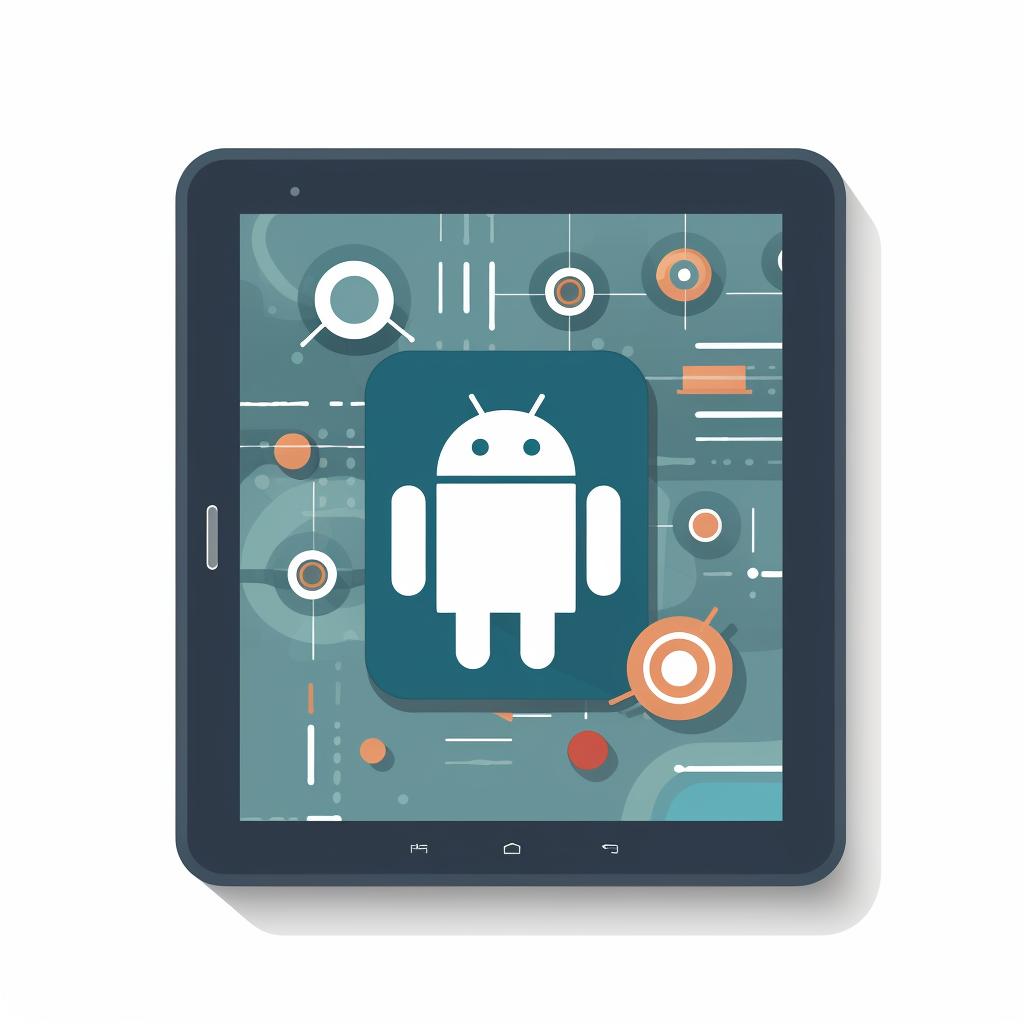
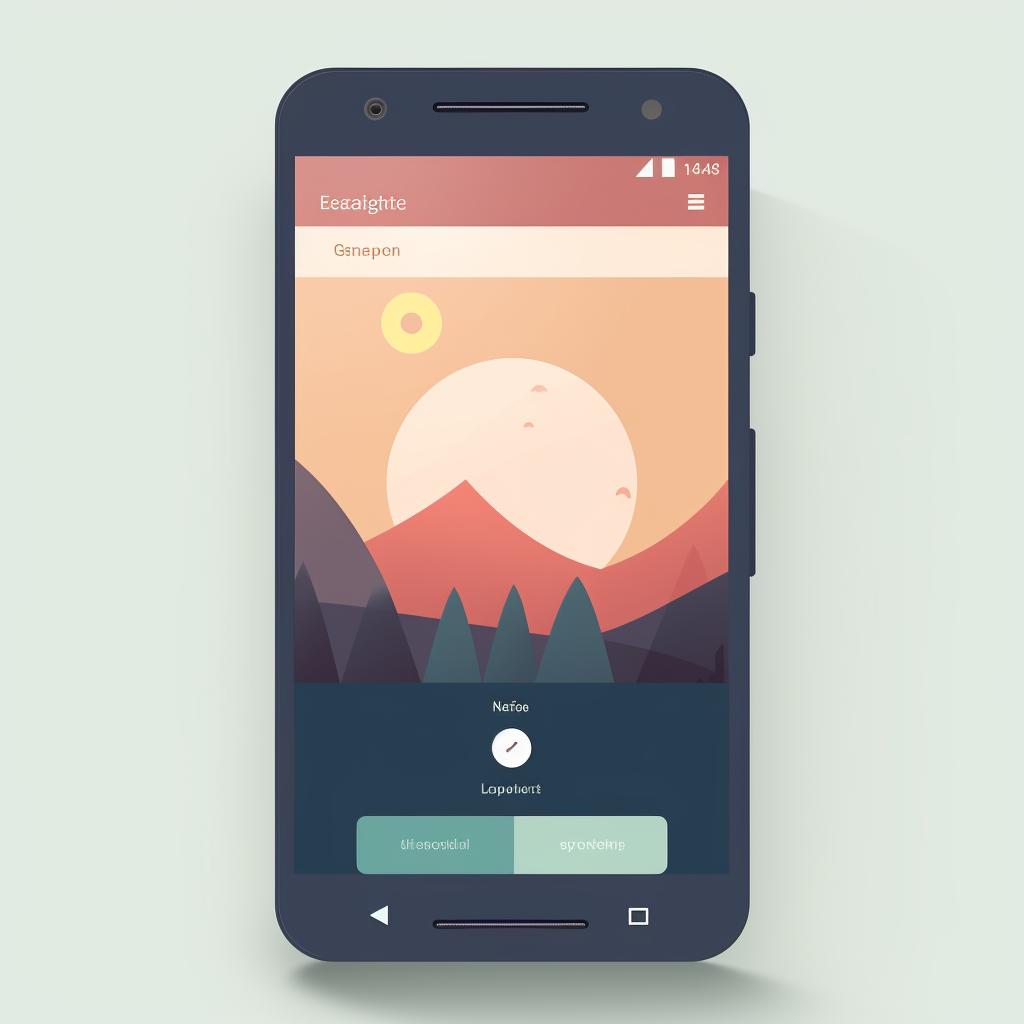















![SAMSUNG 2021 Galaxy Tab A7 Lite 8.7” Inch 32 GB Wi-Fi Android 11 Touchscreen International Tablet Bundle – PU Leather Case, Screen Protector, Stylus and 32GB microSD Card [Silver]](https://m.media-amazon.com/images/I/71EpJMiGx+S._AC_SX444_SY639_QL65_.jpg)


























